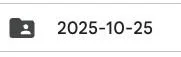Event Photographer Home Page
Click Photos Upload to open the drive for uploading event photos.
Submission Guidelines:
Submit only photos for final use.
Photos must be in .JPG or .JPEG format.
Submit photos within 48 hours of the event.
Step #1 - Create Folder Name
Format: YYYY-MM-DD (year-month-day)
Example:
Step #2 - Create ZIP File Name
Format: YYYY-MM-DD-Originals-Jennifer-Henderson
Example:
Step #3
Drag & Drop the ZIP file into the newly created Folder Name
Resources
Click Jumpstart - Event Photographer to view the document.
Click Jumpstart - All Vols to view the document.
Click Schedule - All Vols to view the spreadsheet. Remember to select the tab for your role.
FAQ
-
Your permanent Promo Code is essential for two reasons:
Free Tickets: It entitles you to two complimentary General Admission tickets to the event.
Confirmation and Address: You must use this code when you register to receive your confirmation email. This email is the only place you will find the required Host's Address.
In short: Use the Promo Code to get your free tickets and the address.
-
Your main duty is to capture photos during a specific window:
The best time for photos is the hour after the event begins (e.g., if the event starts at 7 PM, shoot from 8 PM to 9 PM).
Why this window? The Community Matters Speaker will begin one hour into the event and speak for only 15 minutes, making this the ideal time for candid shots of the speaker and the guests individually and as a group.
Once your shift is complete, you are free to stay, relax, and enjoy the rest of the party as a guest!
-
Event Photographer is a mission-critical volunteer that enjoys the following benefits:
Compensation: Receive a Stipend for your commitment.
Free Tickets: Receive a Promo Code for 2 free tickets to the events you volunteer for.
Beverages: You are not required to pitch-in a bottle of wine or non-alcoholic beverage.
Recognition: Receive a Sincere Thank You at the Event and in the INVITE.
Enjoy the Party: After your shift hours, you are free to stay, relax, and enjoy the rest of the party as a guest.
-
You are on the Event Photographer Home Page (https://diversitywine.club/event-photographer). Follow these steps to make this homepage accessible from an Icon on your smartphone.
Step 1: Confirm you are viewing this on your smartphone.
Step 2: In your smartphone’s Safari or Chrome browser Address bar:
Click the Share icon (a box with an up arrow)
Scroll down and click on Add to Homescreen.
Name the icon: Event Photographer.
Step 3: Open as Web App = On
Click Add Button
Now you can quickly access your homepage with a single tap!